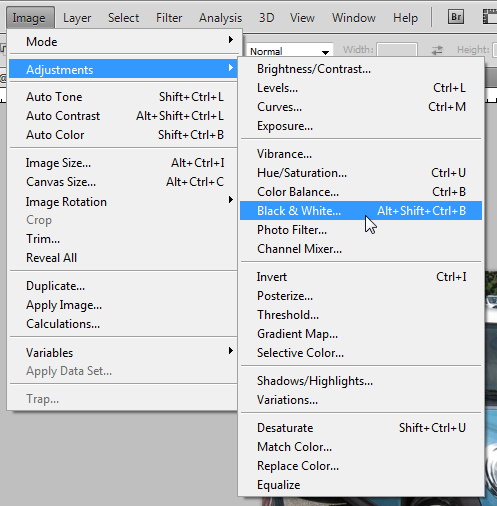Hi,
In this tutorial I will show you how to easily transform a colored image to a black and white image.
Here is the image we are going to use in this tutorial:

Open the image in Photoshop.
If the image is locked double clic on it layer and clic on ok when a window will open.
In the main menu of photoshop, clic on Image -> Ajustments -> Black & White... ok simply clic on Alt+Caps+Ctrl+B.
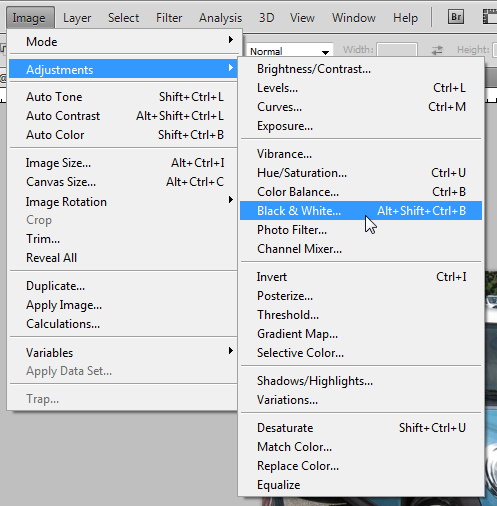
A window should open, use the default parameters and clic on Ok.

That's it! You should get a black and white image:

Thank you for reading.
Similar Scripts and Tutorials
![[Tutorial] Black and White image in Photoshop from a colored image](http://www.webestools.com/ftp/ybouane/scripts_tutorials/photoshop/black_and_white/img_preview.png) The 11/07/2011 at 20:20:53
The 11/07/2011 at 20:20:53